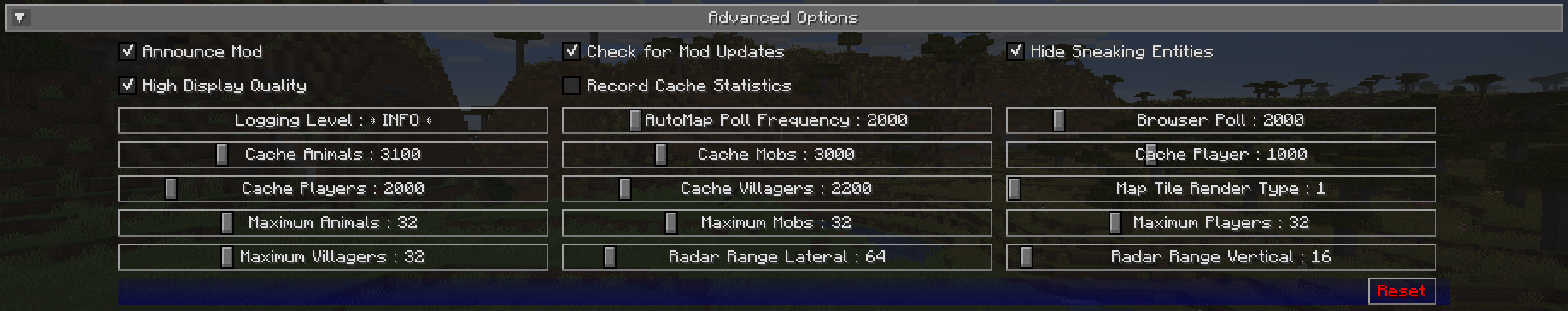Advanced Settings
This section contains advanced settings for power users and those that may wish to tweak some of JourneyMap’s internals.
Warning
The settings in this section cam have extreme effects on the performance of your client. We don’t recommend touching these settings unless you have a good understanding of what you’re doing, or you’re directed to do so by a member of the JourneyMap support staff.
If tweaking these settings crashes your client or causes your computer to lag horribly, don’t say we didn’t warn you.
Toggles
The bold toggle settings below are enabled by default.
| Toggle | Description |
|---|---|
| Announce Mod | Whether to announce in chat when JourneyMap is ready to use |
| Check for Mod Updates | Whether JourneyMap should check for updates on Curse |
| Hide Sneaking Entities | Whether sneaking/crouching creatures should be hidden |
| High Display Quality | Uncheck to improve zoom performance and memory usage, but reduce display quality and lower performance of minimap rotation when set to “My Heading” |
| Record Cache Statistics | This is intended for beta testers - enable to record statistics for each cache |
Other Settings
The default option for each setting below is marked with bold text.
| Setting | Options | Description |
|---|---|---|
| Logging Level |
|
Set how verbose JourneyMap's logs are, but note that some log levels can cause serious performance problems |
| AutoMap Poll Frequency | Range: 500 - 10000 (in ms) Default is 2000 |
Delay between automap region tasks - lower values will make the map generate faster, but will cause significant performance drops while mapping |
| Cache Animals | Range: 1000 - 10000 (in ms) Default is 3100 |
How long radar data for animals is cached for - lower values will impact performance |
| Cache Mobs | Range: 1000 - 10000 (in ms) Default is 3000 |
How long radar data for mobs is cached for - lower values will impact performance |
| Cache Player | Range: 500 - 2000 (in ms) Default is 1000 |
How long data for your character is cached for - lower values will impact performance |
| Cache Players | Range: 1000 - 10000 (in ms) Default is 2000 |
How long radar data for other players is cached for - lower values will impact performance |
| Map Tile Render Type | Range: 1 - 4 Default is 1 |
Change rendering strategy for map tiles if they appear blurry on your video card:
|
| Maximum Animals | Range: 1 - 128 Default is 32 |
Maximum number of animals displayed on the radar |
| Maximum Mobs | Range: 1 - 128 Default is 32 |
Maximum number of mobs displayed on the radar |
| Maximum Players | Range: 1 - 128 Default is 32 |
Maximum number of players displayed on the radar |
| Maximum Villagers | Range: 1 - 128 Default is 32 |
Maximum number of villagers displayed on the radar |
| Radar Range Lateral | Range: 16 - 512 (in blocks) Default is 64 |
Lateral distance to search for entities to display on the radar - high values will cause a significant performance hit |
| Radar Range Vertical | Range: 8 - 256 (in blocks) Default is 16 |
Vertical distance to search for entities to display on the radar - high values will cause a significant performance hit |